Physical Address
304 North Cardinal St.
Dorchester Center, MA 02124
Physical Address
304 North Cardinal St.
Dorchester Center, MA 02124

The Foresight Sports QuadMAX is the newest and most advanced launch monitor in golf. Built on the proven success of the GCQuad, it adds a touchscreen display, customizable MyTiles, extended battery life, and even more data points.
At $19,999 for the base model and with optional add-ons, it is not cheap, but it delivers tour-level accuracy that has already made it a favorite among professionals, coaches, and serious golfers.
I purchased mine through Rain or Shine Golf along with the putting analysis add-on and have tested it indoors and outdoors. This review breaks down what makes the QuadMAX unique, how it performs in real-world use, and whether it is worth the price compared to the GCQuad, GC3, and TrackMan iO.

Unboxing the QuadMAX feels like stepping into tour technology. Inside the box you’ll find the unit, a carrying bag, power adapter, USB-C cable, alignment stick, and reflective club markers. The magnesium frame is lighter than I expected, which makes carrying it easier, especially for instructors or fitters who move between sessions.
The touchscreen display is covered with Gorilla Glass, replacing the button interface of the GCQuad. It is bright, durable, and simple to use. The build quality immediately gives the sense that this device was built for heavy use both indoors and outdoors.
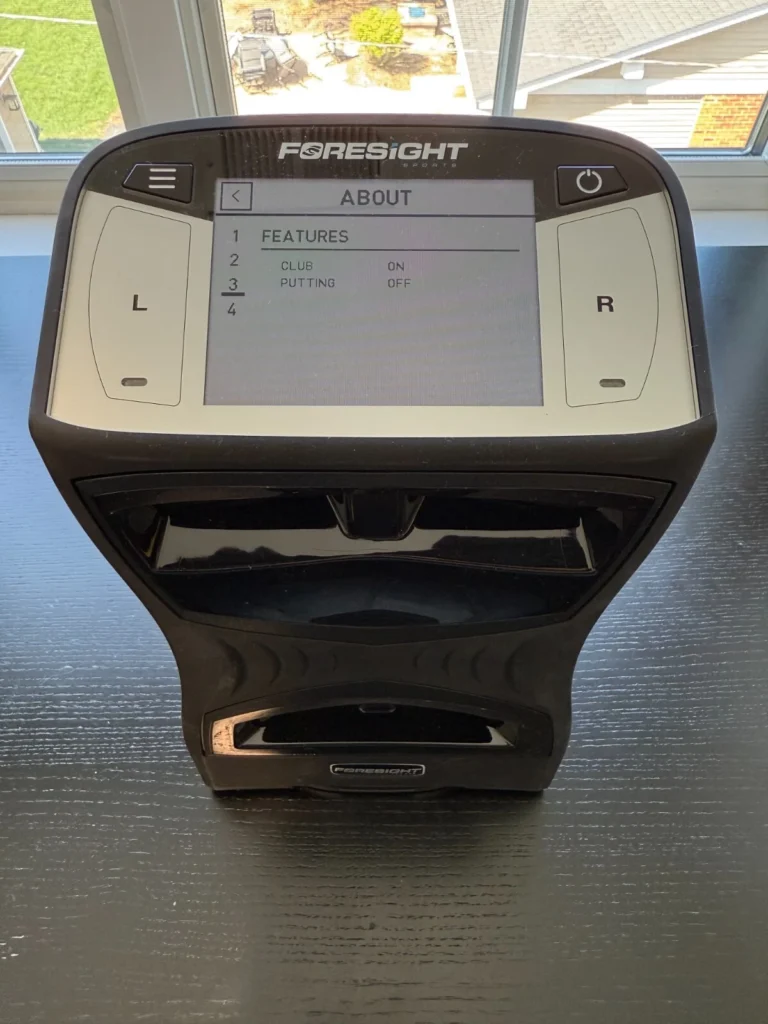
Setting up the QuadMAX is simple, but exact placement matters. Position the device about 22 inches from the hitting area. When using club tracking, the hitting zone is 14 by 14 inches, and without it the zone extends to 18 by 14 inches.
Power-up takes about 30 seconds, and the LED indicators tell you exactly what mode you’re in. Blue means ball tracking, green enables ball and club tracking, and purple is for putting analysis.
The new MyTiles touchscreen interface makes a big difference. Instead of scrolling through menus, you can tap and customize the display to prioritize the stats you care about most. Coaches and fitters especially will appreciate the ability to change layouts on the fly.
Battery life is another improvement. You get between seven and nine hours per charge, and the QuadMAX now includes internal storage for up to two billion shots, so you do not have to connect an external device to save data.

Ball data includes: ball speed, launch angle, carry distance, total distance, side angle, spin, spin axis, ball apex, descent angle, and offline distance.
Club data includes: clubhead speed, smash factor, angle of attack, club path, impact location, loft/lie, face angle, closure rate, and swing speed training without hitting a ball.
This is one of the deepest data sets in the industry and goes beyond what the GCQuad offers.

Accuracy is where the QuadMAX separates itself. Built on the same four-camera quadrascopic imaging system as the GCQuad, it remains the gold standard for launch monitor testing. Independent validation has consistently shown Foresight’s cameras to be the most precise system available, and the QuadMAX only builds on that.
Indoors, the QuadMAX integrates perfectly with FSX Play, FSX 2020, and FSX Pro. It reads every shot with consistency, whether on mats or simulator turf, and requires no recalibration when moving from one environment to another. Outdoors, it performs just as well in direct sunlight and breezy conditions. During my testing at Knights Play Golf Center in Apex, North Carolina, the data stayed rock-solid and dependable.

With QuadMAX, you get full integration into Foresight’s software suite. FSX Play brings ultra-HD graphics and lifelike course visuals, making simulator sessions feel realistic and immersive. Built with a data-focused approach, FSX 2020 highlights detailed metrics and training tools designed to improve performance. For coaching and club fitting, FSX Pro stands out as the go-to option, providing access to impact data, angle of attack, and full club delivery insights.
Beyond Foresight’s own software, the QuadMAX also integrates with GSPro, Awesome Golf, and E6. Unlike some competitors that require ongoing subscriptions, Foresight offers lifetime licenses. This is a major cost advantage over time.

The GCQuad has been the industry standard since 2017, and the QuadMAX takes everything further. It adds touchscreen functionality, customizable data screens, additional ball metrics like apex and descent angle, on-device shot storage, and swing speed training without a ball.
The GC3 is more affordable and still accurate but lacks the quadrascopic camera system, MyTiles interface, and many of the extra data points. It is a better fit for home simulator users who want tour-quality accuracy without spending nearly $20,000.
Against TrackMan iO and other radar-based units, the QuadMAX shines indoors. Radar systems require more space behind the player and can be affected by weather outdoors. The camera-based QuadMAX delivers the same precision whether you are in a simulator or on a range tee.
The QuadMAX delivers elite ball and club data, unmatched accuracy, and seamless indoor-outdoor versatility, making it the ultimate choice for professionals, coaches, and serious golfers.
Pros:Cons:

QuadMAX base model retails for $19,999. IT is the cleanest launch monitor. Add-ons include the putting analysis module at $2,500. Packages are available from dealers like Rain or Shine Golf, with full simulator bundles ranging from $25,000 to $28,000 depending on enclosure, hitting mat, and projector. Financing options and price matching are usually available.
I would say the QuadMAX is designed for professionals, fitters, and elite players who need the absolute best data available. If you are running lessons, fittings, or speed training programs, the touchscreen display, storage, and customizable interface save time and deliver more insight than any other launch monitor.
For the dedicated golfer building a home simulator, the QuadMAX is more monitor than most will need, but it is unmatched for those who demand the top tier. If you want similar accuracy at a lower cost, the GCQuad or GC3 are strong alternatives.

The QuadMAX is not just an upgrade, it is the most advanced launch monitor on the market today. It provides unmatched accuracy, more data than ever, and features that make it practical for real-world use.
For serious golfers, coaches, and fitters, it is worth the investment. For casual golfers, the GCQuad or GC3 may make more sense, but if you want the very best technology available, the QuadMAX is the launch monitor to beat in 2025.