Physical Address
304 North Cardinal St.
Dorchester Center, MA 02124
Physical Address
304 North Cardinal St.
Dorchester Center, MA 02124

Every golfer hits that moment when they think, “Man, I wish I could play anytime I wanted.” Maybe it’s winter, maybe the local course is packed, or maybe you just want to work on your game without spending half the day at the range.
So, you start looking into golf simulators… and the price tags slap you in the face. “$10,000? $25,000?! Are you kidding me?!”
Here’s the truth: Yes, golf simulators can get expensive. But there’s also a perfect setup for almost every budget—if you know what you’re looking for.
A lot of articles just list price ranges without really telling you why certain setups cost more. This guide is different. By the time you finish reading, you’ll know exactly what you’re paying for—and what’s actually worth your money.

A golf simulator can run anywhere from $500 to over $50,000, depending on the accuracy, realism, and components you choose. Here’s a quick breakdown:
So, what makes the price jump from $3,000 to $25,000? Let’s break it down.
If you’ve ever wondered, “Why does one setup cost $3,000 and another $20,000?”, it comes down to five key components:
Let’s go deeper into each component so you know what’s worth paying for—and what isn’t.

If there’s one thing you shouldn’t skimp on, it’s the launch monitor. This is what tracks your shots, measures ball flight, and—on higher-end models—analyzes your club movement. Without an accurate launch monitor, your simulator experience falls apart.
A good launch monitor isn’t just about showing how far you hit the ball. It tells you why the ball is reacting the way it is. Spin rate, launch angle, and carry distance all impact your shot shape and consistency. High-end models take it further, tracking club path, face angle, and impact location—essential data if you’re serious about improving your game.
Cheaper monitors often struggle with consistency. They might misread short chips, fail to pick up spin accurately, or require specific lighting conditions. That’s why higher-quality launch monitors cost more—they provide reliable, precise data every time you swing.
Not all launch monitors work the same way. They use different tracking technologies, and your setup will determine which one is best for you.
For indoor simulators, camera-based models like the GC3s or QuadMax are the most popular because they provide accurate data without needing a ton of space.

Some launch monitors only track the ball, while others track both the ball and club movement.
If you’re just practicing for fun, ball data alone is fine—it tracks speed, spin, launch angle, and carry distance. But if you’re working on swing mechanics, you’ll need club data too.
For example, if your shot fades right, is it because your clubface was open, or was your swing path moving outside-in? Without club data, you’re just guessing. That’s why serious players and instructors always opt for a monitor that tracks both.

With launch monitors, price directly reflects accuracy and features. Here’s what you can expect at different price points:
For most home setups, the GC3s is the best balance of price and performance. If you’re building a professional-level simulator, the GCHawk or QuadMax provides elite-level accuracy and club tracking.

A launch monitor is what makes a golf simulator, but an enclosure and impact screen are what make it feel real. If you’re just hitting into a net, you’re missing half the experience.
At first glance, an impact screen might seem like a simple white sheet that stops the ball. But the quality of the screen and enclosure can completely change the way your simulator feels.
A cheap screen might work fine at first, but over time, the impact of the ball can cause stretching, discoloration, and even bounce-back issues—which is both annoying and potentially dangerous. A high-end screen, on the other hand, absorbs impact better, lasts longer, and displays a sharper, clearer image when using a projector.
If you’re planning to use a projector setup, investing in a quality screen is absolutely worth it.
Your choice comes down to three main options:
If you’re serious about creating an immersive experience, a full enclosure is worth considering. Not only does it give you a true indoor golf feel, but it also protects the surrounding space from mishits.
A good rule of thumb: If you’re already spending $3,000+ on a simulator setup, don’t go cheap on the impact screen. It’s one of the things you interact with the most, and a bad one will absolutely affect your experience.

If you’ve ever hit off a hard, unforgiving range mat, you already know how important a good hitting surface is. A cheap mat can feel like hitting off concrete, leading to wrist, elbow, and even back pain over time. On the other hand, a high-quality mat absorbs impact better, mimics real grass, and lasts much longer.
Most people focus on the launch monitor and impact screen, but your mat is where every shot starts. A poor-quality mat can:
There are three main levels of golf mats:
If you plan on hitting hundreds of shots per week, going with a good mid-range or high-end mat is a smart move.
Some of the most recommended options include:
If you’re only using your simulator occasionally, a mid-range mat will do just fine. But if you’re using it several times a week, it’s worth spending a little extra for a mat that feels better, lasts longer, and protects your joints.
Simply put: If you’re building a serious golf simulator, don’t put a $300 mat in front of a $10,000 setup.

Your launch monitor tracks your shot, but the simulator software determines what you see on the screen. This is what brings everything to life—realistic courses, shot analysis, training modes, and online play.
Not all golf simulator software is the same. Some offer hyper-realistic course play, while others focus more on data and analytics. The right choice depends on whether you want to:
Most launch monitors come with a basic software package, but upgrading can make a massive difference in realism and features.
If your focus is pure shot data and training, FSX Play or E6 Connect will serve you well. But if you want the most realistic course play and community-driven content, GSPro is hard to beat.
For those on a budget, many launch monitors come with free versions of their own software that still allow for basic gameplay. But if you’re investing thousands into your simulator, spending a little more on better software will absolutely improve the experience.

A high-quality impact screen is only as good as the projector displaying the image on it. If your projector isn’t bright enough, doesn’t have the right resolution, or isn’t positioned correctly, your simulator will feel blurry, washed out, or stretched.
A golf simulator projector needs to:
Many golfers underestimate how much a good projector improves the experience. If you’re playing on a high-quality impact screen, a great projector will make you feel like you’re actually standing on a real golf course.

For most home simulators, a 1080p short-throw projector with 3,000+ lumens is the best value. If you’re building a high-end setup, upgrading to 4K with higher brightness will make the experience even better.
If you’re using a net-only setup without a screen, you don’t need a projector at all—just connect your simulator software to a TV or monitor.
Now that you know what goes into a golf simulator, the next question is: What’s the best setup for your budget?
Not all golf simulators are created equal. Some are great for casual practice, while others are built for serious training or commercial use. The key is knowing what features matter at each price point so you can spend wisely without overpaying.
Below, we break down realistic expectations for different budgets, compare what you get at each level, and help you decide which simulator is right for you.

Best for: Casual practice and small spaces
The SkyTrak+ is a great entry-level option because it balances affordability with accuracy. Unlike cheaper models that only track ball speed and launch angle, the SkyTrak+ also measures spin rate, carry distance, and shot shape.
However, there are limitations. Shot feedback has a slight delay of about two seconds, which may not be ideal for those who need instant feedback. Additionally, it does not provide club data, meaning you will not see details like club path or face angle.

Best for: Golfers who want realistic course play and accurate tracking without overspending.
The Uneekor EYE MINI LITE is a major step up from entry-level models because it provides faster shot feedback and tracks more data points. Unlike SkyTrak+, it includes club data tracking, meaning you can analyze face angle, attack angle, and path movement.
This package also includes a high-quality enclosure and screen, making for a more immersive experience when playing full courses.

Best for: Golfers who want near-professional accuracy and full immersion.
Trackman iO is one of the most accurate simulators on the market, used by tour professionals and top instructors. Unlike mid-range options, it delivers real-time feedback with no lag and provides exceptional accuracy for both indoor and outdoor use.
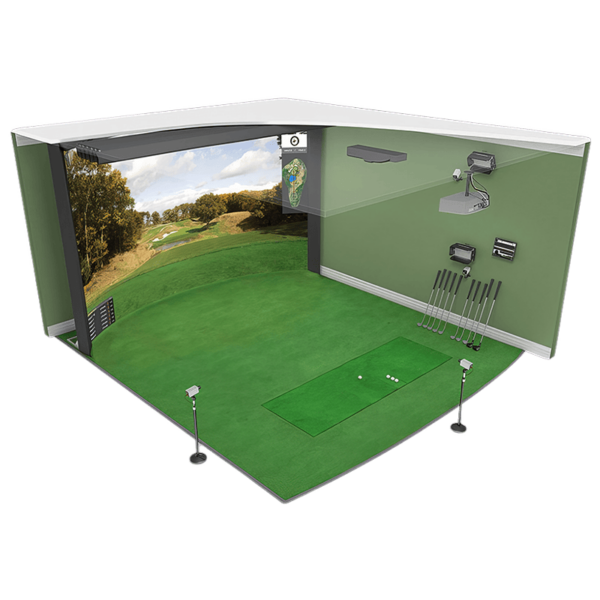
Best for: Pros, coaches, elite golf facilities, or luxury home installations
The HD Golf Ultimate Entertainment Package is one of the most advanced simulators available, offering tour-level accuracy, next-generation graphics, and a fully immersive experience.
With multi-sport simulation, users can train in hockey, soccer, baseball, and football, making this a versatile investment for training centers, private golf clubs, and luxury home setups.
If you’re serious about getting a great golf simulator, invest in these three things first:
From there, you can upgrade your projector, software, and enclosure over time. Now that you know exactly what you’re paying for, you can build a simulator that fits your needs without overspending.